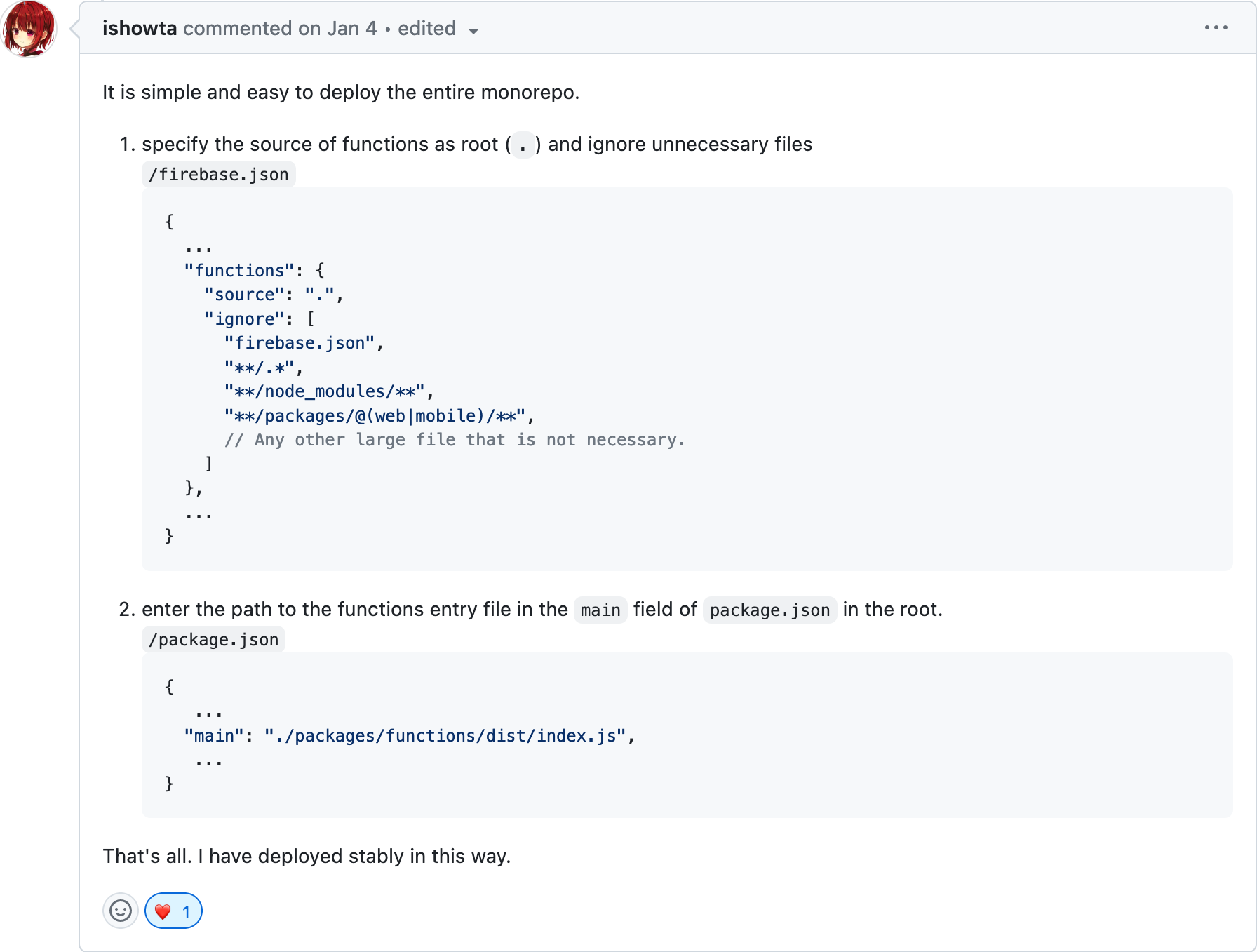Firebase functions in a monorepo? A challenging pile of hacks
April 7, 2023
April 7, 2023
I recently went through the trouble of migrating a Firebase app to a monorepo, in particular the Cloud Functions part. While doing so, I went through a total of 3 different “methods”, all of which were full of surprises that I discovered along the way.
In this blog post I’ll go through those 3 options, and highlight their tradeoffs, in order to help you pick the one that’s the most appropriate to your workflow. It’s a long post, so feel free to jump to the comparison directly, and then cherry pick what to read from there. 😄
Here, I assume that your monorepo uses something like npm or Yarn workspaces. It may be applicable to pnpm but I didn’t try it.
Before we get started with the 3 options, they all share a common ground. And for the sake of this blog post, I’ll start with an hypothetical base monorepo structure which I’ll lay down below.
This is a basic monorepo with two websites and a shared package, e.g. for helper functions, types or any other common code.
monorepo
├── apps
│ ├── website1
│ │ └── package.json
│ └── website2
│ └── package.json
├── packages
│ └── shared
│ └── package.json
├── package-lock.json
└── package.json
The top-level package.json contains:
{
"workspaces": [
"apps/*",
"packages/*"
]
}
In another repo, you have a Firebase app with functions:
firebase
├── functions
│ ├── src
│ │ └── index.js
│ ├── package-lock.json
│ └── package.json
└── firebase.json
Where your firebase.json contains:
{
"functions": {
"source": "functions"
}
}
Since in a Firebase repo, functions is already its own subdirectory
with its own package.json, it feels pretty natural to just “merge”
both repos together, maybe renaming functions into apps/functions
to match our initial structure better, but no more than that:
monorepo
├── apps
│ ├── website1
│ │ └── package.json
│ ├── website2
│ │ └── package.json
+│ └── functions
+│ ├── src
+│ │ └── index.js
+│ └── package.json
├── packages
│ └── shared
│ └── package.json
+├── firebase.json
├── package-lock.json
└── package.json
In firebase.json, we just update the source to be apps/functions,
and we remove the functions/package-lock.json to let npm merge the
functions dependencies in the top-level package-lock.json. This way,
we only need to run npm install at the root of the monorepo, instead
of having to go inside apps/functions and run npm install there
again. After all, that’s part of the point of a monorepo.
Great, so we’re done? That was easy.
Not so fast. This will seemingly work, but it will do so kind of by chance, as a somewhat lucky accident.
firebase deploy worksSee, when firebase deploy deploys the functions, it will make a ZIP
archive of the functions source directory (as defined in firebase.json).
Then, it will deploy the function from that ZIP. The Cloud Functions deploy process will send that ZIP to Cloud Build, which will:
npm install or yarn install.gcp-build script if defined in package.json.node_modules if needed.This is defined in GCP buildpacks, e.g. for npm and for Yarn.
We can already see a bit of a problem. Because we’re sending only the
apps/functions context to Cloud Build, it doesn’t have access to the
top-level package-lock.json, which means the install output will be
nondeterministic, and each deploy is subject to using different versions
of different packages and potentially break your code without you
knowing.
This can introduce a whole range of sneaky errors that will be a pain to debug!
Moreover, we now understand that this will not allow using shared packages inside the monorepo!
If we wanted to use packages/shared inside apps/functions, by adding
"shared": "*" in our dependencies, letting npm or Yarn resolve it to
the local workspace version, it wouldn’t actually work.
Or actually, it will work in development, because we have the whole
monorepo there. And in our particular example, even the Firebase
deployment will surprisingly succeed, but only as an accident because
shared is a valid npm
package! It will break at runtime when you try to use a package that
doesn’t contain the code you expect at all.
Other names for common monorepo shared packages that are also valid npm
packages would be eslint-config
and tsconfig, so they would
also result in this kind of collision.
Note: if you use Yarn, you can prevent those collisions by prefixing
your version specifier for your shared dependencies with workspace:,
e.g. "shared": "workspace:*" to use any version. This will ensure the
dependency is always installed from the local workspace and not from
the registry.
npm doesn’t support that, but you can still add a layer of safety by
making sure all your shared package names don’t conflict with anything
on npm, for example by prefixing them with @myorg such as
@myorg/shared, @myorg/eslint-config, @myorg/tsconfig and so on.
Or as an abundance of caution if you use Yarn, maybe do both. 😬
We’re now in a situation where 1. the top-level package-lock.json is
not respected when deploying Cloud Functions, and 2. we cannot use any
workspace shared package in our functions.
You may actually be fine with that. Maybe you don’t care that your production functions have an unpredictable dependency tree every time you deploy, and maybe you don’t want to use shared packages in your functions anyway!
Note: you can even use shared packages in your devDependencies
with that setup, as long as you don’t have a gcp-build script that
depends on them!
At least if you use npm. Because there’s currently a bug with the Yarn
Cloud Build buildpack that makes it install devDependencies before
pruning them right after, even when no build script is present. 😅
This would fail your build if the shared package from your
devDependencies don’t exist on npm. It’s one of those cases where
having a shared package name that collisions with a npm package would
help, although I wouldn’t really recommend this as a fix.
If that works for you, congratulations, your job here is done. Otherwise, let’s dig in the two other options. 👇
There’s a long thread
in the firebase-tools repo about monorepo support. The majority of the
solutions described there are some variation of a deploy script that
packs your shared dependencies into .tgz files, and patch the
functions/package.json file to reference them with file: for the
time of the deployment. We’ll explore this in details in the last solution: the hybrid approach.
However, there’s a particular comment in that thread that describes something very different, and caught my attention despite not being given very much interest there.
This comment suggests that we put the monorepo root as the functions
source in firebase.json (ignoring unnecessary files as needed), to
ensure we send the whole relevant monorepo context to Cloud Build!
{
"functions": {
"source": ".",
"ignore": [
"firebase.json",
"**/.*",
"**/node_modules/**",
"**/packages/@(web|mobile)/**"
]
}
}
Then, adding the functions entrypoint in the top-level package.json,
because Cloud Functions still don’t know about monorepos, and expects the
functions package.json to be at the root.
{
"main": "./packages/functions/dist/index.js"
}
Note: if you use .env files in your functions, e.g. .env,
.env.production, .env.staging, and any other project aliases you may
have, which is becoming more and more common now Firebase deprecated
functions.config(),
you also need to put them at the root of your monorepo with this
solution, otherwise they will be ignored during deploy!
To me, this sounds much more elegant than the hacks with deploy
scripts and file: references! But after using this approach in
production for a few weeks, I decided to rollback, because there was too
many downsides for my use case.
The ignore list is not exactly intuitive to work with. And if you forget
to ignore anything somewhat large, your functions will fail to deploy.
It struggled so much to figure out the precise rules of this ignore list
that I had to go in the firebase-tools source code in order to
understand it, and I wrote another blog post
to explain how it really works, and how to test your ignore patterns!
The main caveat is that you can’t use negative ignore rules
like you could in .gitignore and most ignore systems, e.g.:
/apps/website1/*
!/apps/website1/package.json
/apps/website2/*
!/apps/website2/package.json
In a .gitignore, this would ignore everything in apps/website1 and
apps/website2 except for their package.json. If you use “a modern
version of Yarn” (not 1.x), this is something you would need to do, because
yarn install --immutable will fail if the workspaces identified in
your yarn.lock don’t actually point to directories with a
package.json in them!
If you use npm or Yarn 1.x though, npm ci and yarn install --frozen-lockfile won’t care, so you’re good to go.
Note: just keep in mind that Yarn 1.x doesn’t let you install dependencies for a single workspace, you systematically have to install all dependencies for the whole monorepo, which can be a pretty bad hit for any pipeline that works only on a small subset of the monorepo.
While you can yarn install --focus
with 1.x, which kind of sounds like this, it doesn’t work with
dependencies that are local to the monorepo, they need to be fetched
from a registry.
But on new Yarn versions, this is a pretty big deal because you can’t
ignore a whole workspace from your functions deploy, and because there’s
no negative patterns to ignore everything but the package.json in a
given workspace, you’re stuck with having to explicitly ignore
everything but the package.json in each of the workspaces you want to
exclude. And it’s a list you’ll now have to maintain forever every time
you add new things to your monorepo.
This is even more of a problem because if you have any kind of secret in
your repo, and you fail to add them to your functions.ignore list,
they’ll be packaged in your functions source and you won’t notice. Your
functions source is private to your Google Cloud account by default, but
this is silently waiting to make a future security issue much worse.
This is the one that made me give up this solution. I could deal with the ignore list issues, but this was another level.
As we saw earlier, Cloud Functions use Cloud Build to install your
dependencies. The whole thing is not designed for monorepos, which is
why we had to put our main entrypoint in the root package.json. A
more concerning effect of that though, is that Cloud Build will run npm install
at the top level of the monorepo.
This means installing all the dependencies of all your apps and packages. This is big problem if you have a lot of unrelated dependencies across your different workspaces.
Firebase doesn’t let you configure the install command either, to run
e.g. npm install --workspace functions or yarn workspace function workspaces focus
(I know, awkward command), which would install only the functions
dependencies. This can speed up your install times drastically in
remote build environments, but here it’s not an option.
For us, the difference was 10 minutes to deploy Firebase functions vs. 2 minutes, if we could install the dependencies of the functions only.
This was to much, which is why I ended up with the last approach.
Note: the build time issue was heavily magnified in my case by the fact Cloud Build doesn’t do any caching for Yarn 2.x and greater if it’s not used in PnP mode. Proper caching may help a bit with npm and Yarn 1.x, even though it’s still not ideal.
There may be a way though, for example by replacing the top-level
package.json and package-lock.json by dummy ones during firebase deploy so that from Cloud Build’s perspective it looks like you have no
dependencies, and then hijacking the gcp-build script to actually
install your dependencies yourself using the appropriate command that
doesn’t install the whole world at the same time. 🥹
I haven’t tested this but it may work. However, if you’re gonna get that hacky, you might as well embrace the third solution.
This is an improved version of the first “good enough for me” solution,
where in our development environment, we work with a full-fledged
monorepo, with shared packages and everything, but when we deploy the
Firebase functions, we narrow it down to its own independent-repo-like
entity, but in a way that will actually work with our
package-lock.json and shared packages!
This will take a bit of code though, in the form of a predeploy and
postdeploy script for our functions. The predeploy script needs to:
predeploy script like
linting and building your app..tgz files from using npm pack or yarn pack, or the directories themselves (see below for the difference).package.json to reference the internal
dependencies using file: references to the .tgz files or
directories you just created.As for the postdeploy script, it needs to undo everything that
predeploy did.
Of course, your repo will be in an inconsistent state for the duration
of firebase deploy, so maybe run that from another copy of your
monorepo that you don’t work from, or make sure to not mess with your
dependencies during the deploy, or things will fall apart!
You’ll find a number of examples of those predeploy and postdeploy
scripts in the issue thread I linked earlier. Here’s
one of the most recent ones
that you can take inspiration from.
For the part where you replace the versions of your internal packages in
your package.json, you can use npm pkg set
npm pkg set 'dependencies.@myorg/shared=file:shared.tgz' 'dependencies.@myorg/tsconfig=file:tsconfig.tgz'
Just make a backup of your original package.json so you can restore it
in the postdeploy script. Feel free to use it with Yarn as well since
this really just edits your package.json from the command line.
Now, about the downsides.
And to do so, you have to patch your package.json files all the way
down the internal dependency graph for your functions. Nasty.
As for using .tgz files from npm pack or yarn pack vs. copying the
directories directly, it comes down to personal preference with npm, but
if you use Yarn and you have nested internal dependencies, you’re much
better off going with the directory approach.
That’s because npm can resolve file: references to .tgz files
relative to where npm install is ran from, but Yarn only looks for
the .tgz files relative to the package.json referencing it.
You can see how this becomes a problem with more than one level of dependency, because you would have to embed the archive of the same packages in all the packages that reference it, and do so recursively, which can get exponentially heavy and inefficient! Not to mention that you’d end up with a lot of duplicated dependencies, which can cause a whole lot of other problems on its own.
It will work with the directory approach though:
"@myorg/shared": "file:shared".shared/package.json depends on "@myorg/tsconfig": "file:../tsconfig".shared and tsconfig under your functions directory
and you’re god to go.In the previous solution, we saw how we had to copy some functions logic
at the top level (main inside package.json as well as .env files).
Here, we have the opposite problem.
Because we’re shipping only the functions directory to Cloud Functions,
it’s missing your package-lock.json or yarn.lock from the top
level (and maybe a number of other files you may need without knowing it).
For example, if you use “a modern version of Yarn” aka not Yarn 1.x, it
also needs its .yarnrc.yml as well as .yarn/releases and
.yarn/plugins directories in order to function!
If you forget to copy any of those inside your functions directory, Cloud Build will either use the wrong package manager or the wrong version of your package manager, which may result in the best case in a broken deploy, or worst, resolving and linking dependencies differently than in your local environment, which can lead to a number of sneaky issues.
This is not something that’s accounted for in any of the solutions from
the thread
I linked earlier. They all ship a lonely functions/package.json that
will end up installing unpredictable dependency versions in their
production environment.
Luckily, this is easy to fix! Just copy your top-level
package-lock.json or yarn.lock in the functions directory as part of
your predeploy script.
npm and Yarn 1.x are resilient enough to do the right thing from a
superset of the lock file. More recent versions of Yarn though, are
pretty strict and will refuse to install if it finds anything
superfluous in yarn.lock (from its partial perspective).
There’s a whole bunch of ways to addresses this, tracked in those issues, with the emerging of various experimental Yarn plugins to fix it like yarn-plugin-workspace-lockfile (and its forks) or yarn-plugin-entrypoint-lockfiles that maintains individual lock files for each workspaces (or “entrypoint”) at the cost of slightly slower installs when you add or remove dependencies.
I initially used some version of this, but while writing this blog post,
I stumbled upon this StackOverflow comment
that mentions yarn install --mode update-lockfile. This is exactly
what we want! So as of Yarn 3.x, we can just do the following:
cp yarn.lock apps/functions
cd apps/functions
yarn install --mode update-lockfile
This will updates apps/functions/yarn.lock to contain only the
entries necessary for your functions, while keeping the versions that
were pinned in the original lock file. This will happily work when Cloud
Build runs yarn install --immutable later on. 😍
Again, this is something you need to do in your predeploy script, and
undo in your postdeploy.
Let’s compare the pros and cons of those 3 options.
main entrypoint in the top-level package.json,
as well as other things like functions .env files.functions.ignore list which is clunky,
and gets significantly worst when using modern Yarn versions..yarnrc.yml, .yarn folder and alike inside your
functions directory.predeploy and postdeploy script to package workspace
dependencies inside the functions directories, and recursively patch
their package.json to reference them with file:.Today, we went through 3 methods to make Firebase functions somewhat work with a monorepo: the “good enough for me” approach, the full context approach and the hybrid approach. Finally, we compared their pros and cons.
By now, you should have everything you need in order to make an educated decision about which method to pick.
And if you find any other cool trick to make working with Firebase functions in a monorepo easier, don’t hesitate to let me know!