macOS faster switch between desktops and faster Dock
May 5, 2022
May 5, 2022
Quick tip for macOS! I’ve always found the animation to switch between desktops and spaces quite slow, when using Ctrl + Left or Right, or using the 3 fingers swipe on a trackpad.
Same thing when configuring the Dock to hide by default and only show when the mouse is near it. There’s a slight delay that just drives me nuts and caused me to keep the Dock visible at all times, wasting precious vertical screen real estate! But luckily, I’ve found solutions for those two problems.
Note: initially I shared those on Twitter, here for the Dock and here for switching between desktops.
For the Dock, the delay can be removed with this command:
defaults write com.apple.dock autohide-delay -float 0; killall Dock
And to switch faster between desktops, I found that macOS provides Mission Control shortcuts to switch to a specific desktop directly. It’s just not enabled by default, and you need to have multiple active desktops in order for those shortcuts to be even shown in the preferences!
For example with 3 active desktops, opening the keyboard shortcut preferences, in the Mission Control section:
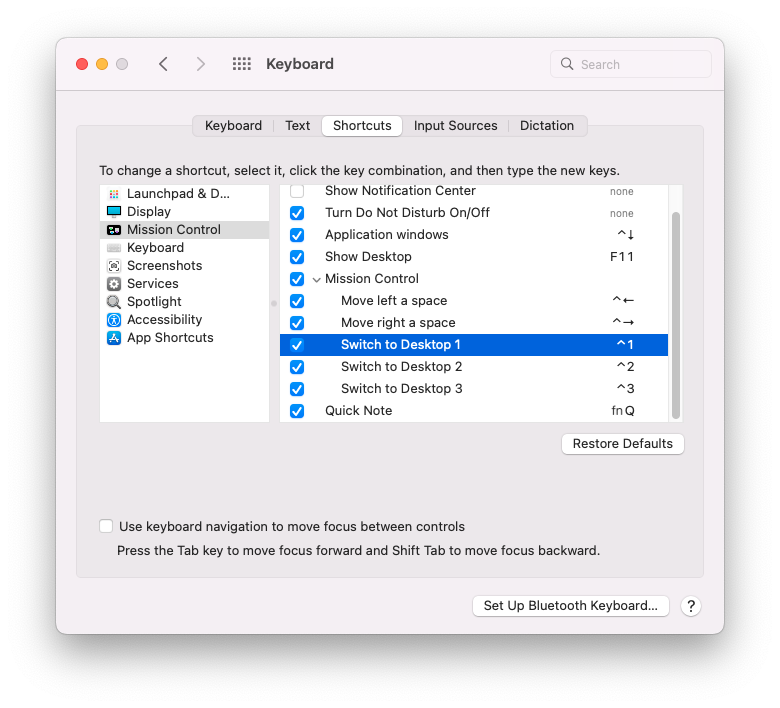
We see we can activate Ctrl and the number keys to directly switch to a given desktop.
And it turns out the animation when using those shortcuts is noticeably faster than Ctrl + Left and Right! And on top of that instead of having to navigate through all the desktops one by one, we can jump to the one we want directly, which makes the flow even faster.
Sadly this doesn’t work with spaces (e.g. full screen windows), only with desktops. Because of that, I switched from using iTerm2 and Visual Studio Code in full screen, and I instead use them as a maximized window in a new desktop. I lose a tiny bit of vertical space because of the top bar, but I gained even more vertical space with the Dock trick earlier that this is not a big deal!
I hope this tip was useful to you. 🥰