Firefox credit card autofill not working on Linux
May 5, 2022
May 5, 2022
Firefox 79 introduced credit card autofill capability back in summer 2020. The feature is limited to a few regions, starting with US, and now supporting US, CA, UK, FR and DE.
Today, I’m using Firefox 101 in Canada, and I noticed this feature wasn’t working on my Linux computer. In this post I’ll show what the problem was, how I debugged it and especially how I fixed it!
I know I have a few credit cards saved in my Firefox Sync account, they work perfectly on macOS and Android versions of Firefox, and Firefox was configured to sync them. Yet, the “saved credit cards” window in the privacy preferences pane was empty!
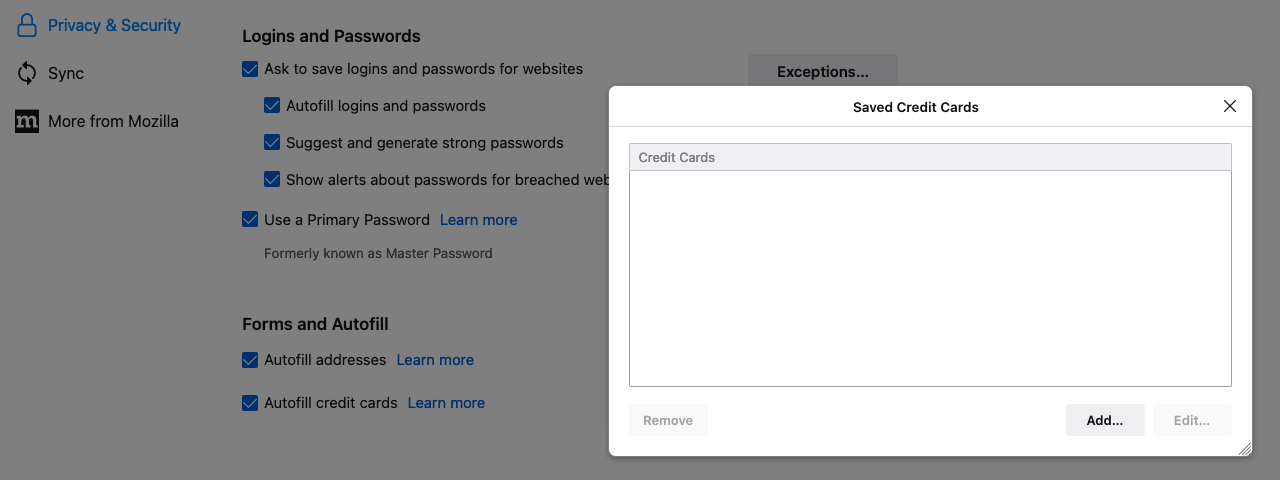
Also if I clicked the Add button and try to add a credit
card (e.g. 4111111111111111 for a Visa card to pass the validation for
testing), the Save button was completely unresponsive.
I opened the browser console from “more tools” in the application menu. Every time I clicked Save, an error would pop: “User canceled OS unlock entry”.
[Exception... "User canceled OS unlock entry" nsresult: "0x80004004 (NS_ERROR_ABORT)" location: "JS frame :: resource://gre/modules/OSKeyStore.jsm :: encrypt :: line 332" data: no] OSKeyStore.jsm:332:24
Luckily this problem is already reported on the Arch Linux bug tracker,
and the solution seems to be to install a software providing
org.freedesktop.secrets, which as of today is either gnome-keyring
or keepassxc.
I installed gnome-keyring and had to reboot for it to start
automatically (ain’t no time to figure how this thing work under the
hood for now). Yet the bug persisted, despite people on that thread
mentioning this solves the issue for them!
The “User canceled OS unlock entry” exception is thrown
during the OSKeyStore.encrypt
call, because the ensureLoggedIn function determined we were not
authenticated. The underlying reason seemed to be the
nativeOSKeyStore.asyncGenerateSecret
call returning NS_ERROR_FAILURE.
More likely Firefox wasn’t able to generate a secret in GNOME Keyring.
So I installed Seahorse
to test it myself, and indeed, I couldn’t store new secrets from there
either, it would fail with No such secret collection at path: /. This
bug is also documented
on the ArchWiki, but sadly the solution there didn’t work for me.
I use LightDM autologin to automatically start my compositor on boot (where I greet myself with a lock screen). It turns out GNOME Keyring doesn’t play well with autologin. From the ArchWiki:
To use automatic unlocking with automatic login, you can set a blank password for the default keyring. Note that the contents of the keyring are stored unencrypted in this case.
That’s not ideal. And I already have a primary password configured in Firefox so it would suck to set a second one on GNOME Keyring just for Firefox to deal with credit cards differently…
In the end I decided to ditch my automatic login and go back to TTY login and starting Sway automatically upon login on TTY1. This is the recommended way to start Sway anyway, and they officially don’t support display managers, so that definitely can’t hurt.
All I had to do was to edit /etc/pam.d/login according to the “when
using console-based login” instructions of the PAM
step in the
GNOME Keyring page on ArchWiki, appending the following:
auth optional pam_gnome_keyring.so
session optional pam_gnome_keyring.so auto_start
In the bug tracker there’s also an answer describing how to fix this issue with KeePassXC:
- KeePassXC needs to be running.
- The secret service integration must be enabled in settings.
- A database must be setup where at least one group is accessible to the secret service.
That’s a solid alternative, but then if I want secrets to be properly secured, I need to add another password to that KeePassXC database, on top of my encrypted filesystem password, login password and Firefox primary password. That starts to be quite a lot of passwords… so I’ll stick with GNOME Keyring for now because it’s able to reuse my login password for that purpose.
I now have a successful credit card sync and autofill in Firefox on Linux! I hope this becomes a bit simpler in the future, but at least I learnt a thing or two about the underlying implementation and the technical challenges and tradeoffs it involves.