MSI BIOS freeze on save and boot menu
October 2, 2020
October 2, 2020
I’ve been having an issue on my rig for the past couple of months where any time I go in the BIOS and go to the “Save & Exit”, or any time I open the boot menu, it just freezes and I need to reset. For reference, my motherboard is a MSI H110M PRO-D.
This means I had no way of booting on something else than the default boot priority, or to change any BIOS setting whatsoever.
I put it off for a while, but with the latest macOS update, I’ve had an issue where it, well, wouldn’t update, and I figured it might be related.
When looking up that issue, a common suggestion is to reset CMOS.
I was kinda lazy to open the computer and I mostly didn’t feel confident about the procedure of shorting two pins that I wasn’t 100% sure which ones it was, and was worried I would cause more harm than good doing so.
Meet “AUTO CLR_CMOS”.
Turns out “Boot” menu in the BIOS setup contains an option named “AUTO CLR_CMOS”. Enabling that gives access to another “Manual Mode” option, that, when enabled, allows to reset CMOS by pressing the power button for 6 seconds.
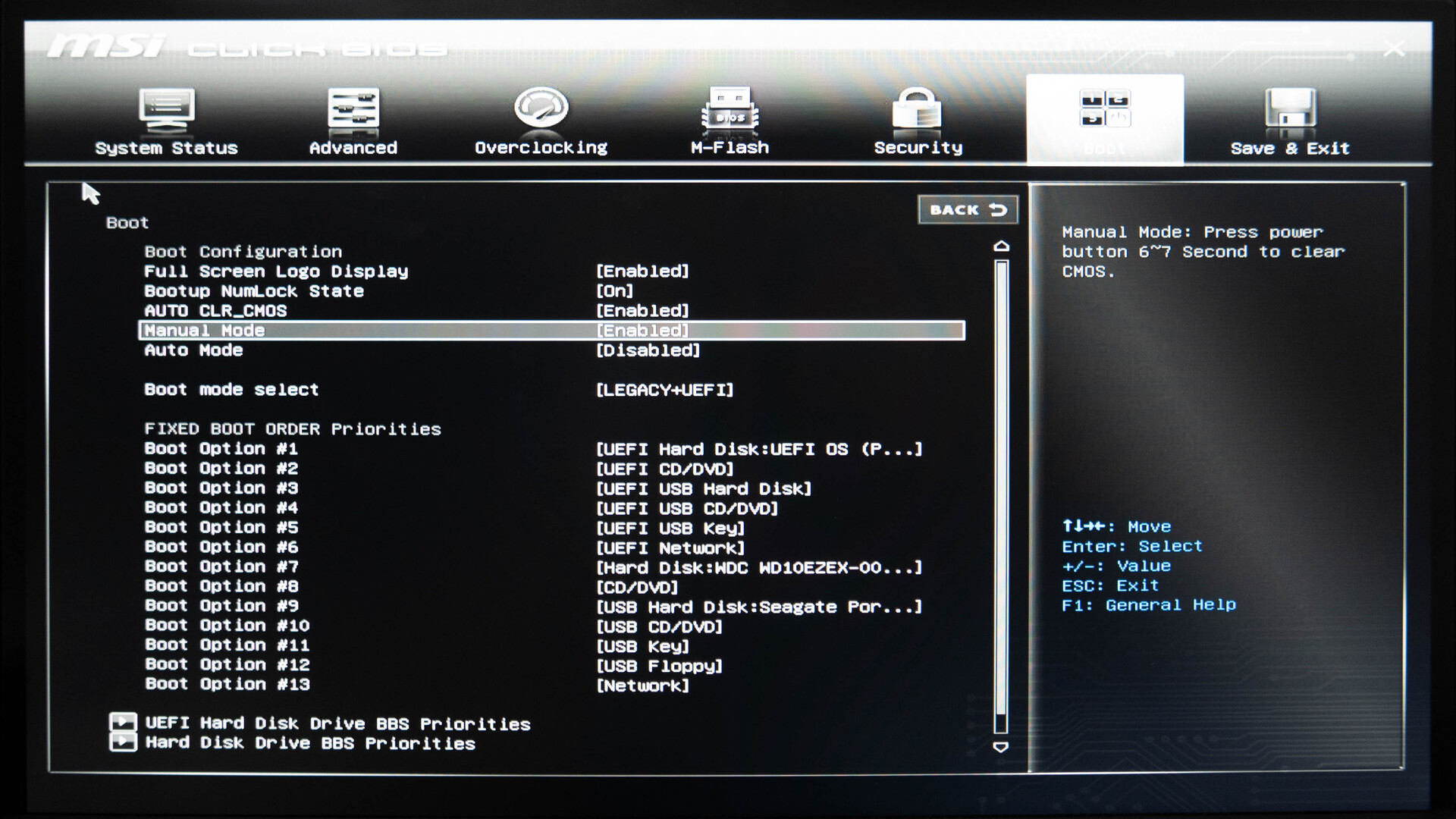
This seems promising, but one of the reasons I want to clear CMOS is because I can’t save my BIOS settings as it freezes when I reach the “Save & Exit” menu.
That day, I learnt that “in most BIOS” you can save the settings by pressing F10. This worked for me, meaning that I didn’t have to go into the save menu (that just freezes) to save the BIOS settings.
Thanks to that trick I could enable the “AUTO CLR_CMOS” “Manual Mode”.
With the computer off hold the power button. It will start, but as you keep holding the button, after around 5 seconds, it shuts down again. It seems that this triggered the reset of the CMOS (you can release at that point).
Then wait 30 seconds or so (the power button had no effect for me during that time, but it eventually works again).
On boot, you’ll get prompted to enter setup or continue, after what your BIOS settings are reset to default.
Resetting CMOS that way effectively fixed the freezing issue (both on the “Save & Exit” menu as well as the boot menu) and I was able to perform my update.